You can now sign for your loan from your couch (or anyplace else you take your computer or mobile device) using DocuSign!
It’s Secure and Encrypted
DocuSign uses the highest levels of security to verify your identity when signing a document, and your documents are encrypted in transfer between you and Arrowhead. If you’re the type of person who loves knowing how those types of things work, click here to learn more.
How it Works
- We’ll email you a link to review your documents
- That link will lead you to a few questions to verify your identity, and guide you through creating an electronic signature (no special tools or software needed)
It’s that easy!
You’re now ready to go through the document and just click to electronically sign and initial. Once you click confirm, you and Arrowhead will both receive the signed document via email. We’ll take care of the rest.
What is DocuSign?
DocuSign is a safe and secure way to sign important documents from anywhere, anytime with any device.
How do I start using DocuSign?
Let Arrowhead Credit Union know that you are interested in doing your next new auto loan, auto refinance, or private party transfer using the DocuSign service and the process will start with an email from Arrowhead Credit Union via DocuSign.
How can I access DocuSign?
DocuSign is available online on your computer and also on mobile phones and tablet devices through their own application that can be downloaded on Google PlayTM or the App StoreSM.