Mobile Deposit FAQ
Can I deposit any check with Mobile Deposit?
You should only use Mobile Deposit for domestic checks not drawn on your own Arrowhead Credit Union account. Checks may be rejected if they are incomplete, post-dated, made payable to a third party, or stamped with a “non-negotiable” watermark. Be sure your checks have no evidence of alteration or contain a restrictive endorsement. Savings Bonds are not eligible for Mobile Deposit.
Should I endorse the back of the check?
Yes. If you don’t endorse the back of the check, your Mobile Deposit may be rejected. Your endorsement should include your signature, your member number, and the share ID.
When will the funds from the deposit post to my account?
An on-screen notification will be provided, if your deposit was a success. Funds may not be available for immediate withdrawal. Any hold information will be available in your transaction history. If further review of the check is needed, your deposit will show in ‘Held for Review’.
How long will deposits be held for review before they are posted?
All deposits are reviewed Monday-Friday, with the exception of holidays. All deposits under review will be evaluated by the end of the next business day.
What conditions cause a deposit to be submitted for review?
There is no single reason that a deposit will be submitted for review. Conditions may include: fields or characters on a check image that are difficult to read, a deposit that is outside your normal and historical pattern, a missing or illegible endorsement, or a check image that is a suspected duplicate of a previously deposited check.
If my deposit was accepted, but sent for review, can I try to deposit it again?
No. A second attempt will, in most cases, cause a delay and may result in a revocation of your Mobile Deposit access.
How will I know when a deposit that was sent for review is posted to my account?
When the review process on your deposit is complete, the transaction will appear in your transaction history with relevant hold information. Rarely, a deposit may be rejected after review. If your deposit is rejected following the review process, you will receive a notification by mail.
I received an email stating that my deposit was posted and I see it in my account. Should I destroy the check now?
Although most check images clear the account on which the check is drawn without any problem, we ask that you retain the check in a safe place for seven (7) days after the deposit has posted. Be sure to mark it as an item you have already deposited so that it is not inadvertently re-deposited by you or someone else in your household.
What if I’ve made an error or need to speak with someone about my Mobile Deposit?
You can contact us regarding your Mobile Deposit at (800) 743-7228.
When will the funds from my deposit be available?
A portion of the funds may be available for immediate withdrawal, however deposits are subject to a minimum two (2) business day hold.