Securely pay for purchases using Apple Pay, Google Pay, or Samsung Pay from your phone or mobile device.
Click on the icons below to see who is currently accepting mobile wallet payments in stores and online.
 |
 |
Securely pay for purchases using your Arrowhead debit or credit card right from your mobile device using Apple Pay®, Google Pay™, and Samsung Pay®.
Mobile Wallet or contactless payments use short-range wireless technology to make a secure payment between a payment-enabled device and the checkout terminal. Locate the contactless symbol and hold your device near it and a payment is sent for authorization.
Hold your device within several inches of the symbol on the terminal.
Contactless payments are secure and quick, making it ideal for use at grocery stores, gas stations, and restaurants. Mobile wallet uses the same security features as a chip card and generates a one-time code to protect your payment information.
Yes, Mobile wallet uses the same technology as your chipped card. Each transaction generates a one-time code to protect your payment information. In addition, your device has to be close to the terminal, so no accidental payments can be made
Use Apple Pay, Google Pay, or Samsung Pay in-store and in apps where ever you see the symbols below.

![]()
See stores and apps that accept Apple Pay
See stores that accept Google Pay
There is no cost to use Mobile Wallet; however, an active data plan is required and additional message and data charges may apply.
How do I add Apple Pay on my device?
Apple Pay is integrated into the Wallet app, which is pre-installed on eligible Apple devices.
How do I add Google Pay on my device?
Google Pay is preloaded on select devices. If your device does not have the app, simply download it from Google Play.
How do I add Samsung Pay on my device?
Samsung Pay is available with certain Galaxy devices and Gear S3 through an app update. The app is not available for download on unsupported devices.
Will I need any additional information to make a purchase?
Certain merchants will ask for you to enter your PIN, the last four digits of the card, or the CVV number on the back of the card. This is an extra step to ensure a secure purchase.
Is this a safe way to pay?
When you add your card, the account information is encrypted and is not stored in your device.
What if I lose my device?
If your device is ever lost or stolen, reach out to your carrier or device maker to remotely lock or erase your phone.
1 An active data plan is required and message and data charges may apply.