Password Tips
What’s the weakest link to your data staying secure? Well, it’s you.
But you’re not alone. We’ve all had the same thought, it’s just too hard to remember a bunch of passwords so we’ll use the same one or switch it up slightly across sites. However, hackers know this and are using your information off the dark web to gain access to sites you frequently visit.
Risks to Reusing Same Password
- Hackers crack one password, they now have access to all of your accounts
- Your personal information like your social security number or bank information is vulnerable
- You are at high risk of identity theft
It is difficult or even impossible to take back your identity once it’s stolen. It is important to take the necessary steps to protect your online information and identity. Don’t be a victim of fraud and protect yourself.
Tips for Creating Secure Passwords
Avoid Using:
- Your personal information, like your name, birthday, or street address
- Your child’s or close relative’s name and birthday
- Simple sequences and common words (ex. 12345 and Password)
Why are these important to avoid in your password? Hackers use programs called password crackers that repeatedly combine millions of characters until a password is cracked. Don’t make it easy for hackers to steal your identity by choosing a simple password. Choose a password that is hack-proof.
Hack-Proof Password Tips:
- Use a different password for each of your online accounts
- Create long, complex passwords. For example, the phrase “I love my credit union” can be transformed into 1L0v3mYcr3d1tUn!o# by substituting some words with symbols and numbers.
- A long password is more difficult to crack. Research shows that a 12-character password can take up to 2 centuries to crack. A 7-character password takes .29 milliseconds.
- Change your passwords every 3-4 months.
Password Manager
Storing your password securely is as important as creating a complex password. Consider using a password manager to securely store all of your credentials in one place. No longer will you need to remember a host of complex log in credentials. Simply, you log in using one password for access to your vault of passwords. What’s best, most password manager programs let you click to the login page.
Updating Your Arrowhead Password
Log in to arrowheadcu.org. Click your profile icon at the top right of the screen, then click "Settings". On the Settings page, click "Security", then select the pencil icon next to "Password" under "Security Information". Follow the prompts for updating your password and be sure to use a complex password that you aren’t using on another site.