Go to main content
Go to main content
CU Hear User Guide | Arrowhead Credit Union
CU Hear User Guide
(800) 743-7228
To access your information, you will need your Account Number and PIN. The system will prompt you to enter an Account ID or Loan ID.
| Main Menu |
(3) Balance Inquiry |
|
Press:
1. Account ID List
2. Loan ID List
3. Balance Inquires
4. History Inquiries
5. Withdrawals
6. Transfers
7. Checking Information
8. Loan Information
9. Additional Options
* To go back to the Previous Menu
|
Press:
1. Savings Balance
(Enter Savings ID followed by the # sign)
2. Checking Balance
(Enter Checking ID followed by the # sign)
3. Share Balance
(Enter Share ID followed by the # sign)
4. Loan Balance
(Enter Loan ID followed by the # sign)
5. Account ID List
6. Loan ID List
* To go back to the Previous Menu
|
| (4) History |
Recent Transactions |
|
Press:
1. Last Deposit
(Enter your Share ID followed by the # sign)
2. Last Payroll Deposit
(Enter your Share ID followed by the # sign)
3. Share History
(Enter your Share ID followed by the # sign)
4. Loan History
(Enter your Loan ID followed by the # sign)
5. Deposit History
(Enter your Share ID followed by the # sign)
6. Recent Transaction Activity
* To go back to the Previous Menu
|
Press:
1. Checking
(Enter your Checking ID followed by the # sign)
2. ATM
(Enter your Share ID followed by the # sign)
3. ACH
(Enter your Share ID followed by the # sign)
4. Payroll
(Enter your Share ID followed by the # sign)
5. Loan Payment
(Enter your Loan ID followed by the # sign)
6. Debit Card
(Enter your Share ID followed by the # sign)
7. Shared Branch
(Enter your Share ID followed by the # sign)
8. Point of Sale
(Enter your Share ID followed by the # sign)
* To go to the Previous Menu |
| (5) Withdrawals |
(6) Transfers |
|
Press:
1. Savings
(Enter the withdrawal amount followed by the # sign)
2. Checking
(Enter the withdrawal amount followed by the # sign)
3. Share
(Enter your Share ID followed by the # sign)
4. Loan Advance
(Enter your Loan ID followed by the # sign)
* To go back to the Previous Menu
|
Press:
1. Savings to Checking
(Enter Checking ID to transfer to, then #)
2. Checking to Savings
(Enter Share ID to transfer to, then #)
3. Share to Share
(Enter Share ID to transfer from, then #)
4. Loan to Savings
(Enter Loan ID to transfer from, then #)
5. Loan to Checking
(Enter Loan ID to transfer from, then #)
6. Loan to Share
(Enter Loan ID to transfer from, then #)
7. Savings to Loan
(Enter Loan ID to transfer to, then #)
8. Checking to Loan
(Enter Loan ID to transfer to, then #)
9. Share to Loan
(Enter Share ID to transfer to, then #)
* To go back to the Previous Menu
|
| (7) Checking |
(8) Loans |
Press:
1. Checking Balance
(Enter your Checking ID followed by the # sign)
2. Check Number Inquiry
(Enter your Checking ID followed by the # sign)
3. Check History
(Enter your Checking ID followed by the # sign)
4. Check Stop Payment
(Enter your Checking ID followed by the # sign)
5. Check Number Range
(Enter the LOW check number followed by the # sign then enter the HIGH check number followed by the # sign)
* To go back to the Previous Menu |
Press:
1. Balance
(Enter your Loan ID followed by the # sign)
2. Loan ID List
3. Loan Payment Inquiry
(Enter your Loan ID followed by the # sign)
4. Loan Payment History
(Enter your Loan ID followed by the # sign)
5. Loan Payoff Amount
(Enter your Loan ID followed by the # sign)
6. Loan Advance Totals
(Enter your Loan ID followed by the # sign)
* To go back to the Previous Menu
|
| (9) Additional Options |
Press:
1. Year to Date Information
1. I.R.A. Contributions
2. Dividends
3. Interest
2. Change Preferences
1. Change Access Code
2. Change Language
3. Access Another Credit Union Account
* To go back to the Previous Menu |
Go to main navigation